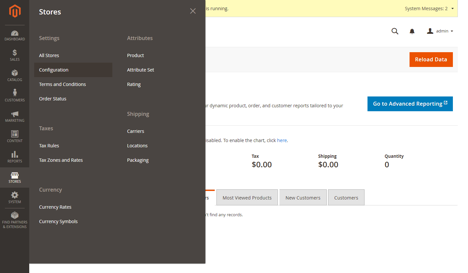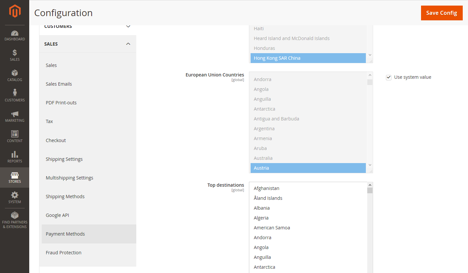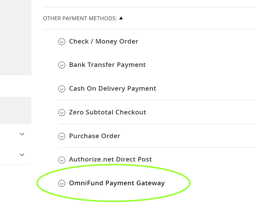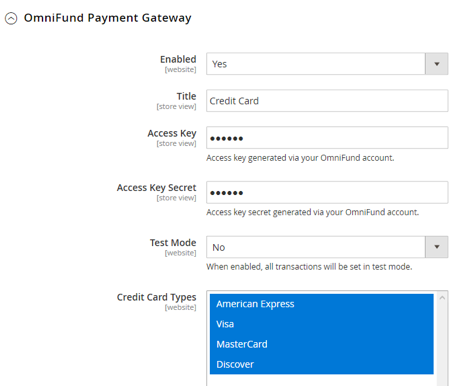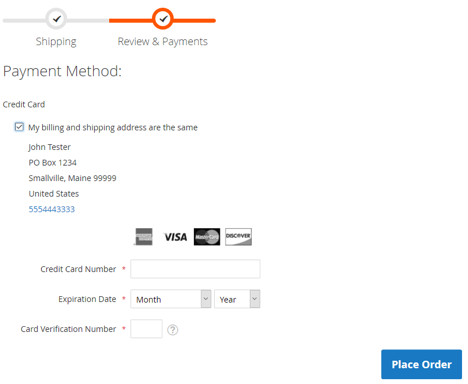Magento Integration Installation and Configuration
Magento Integration Installation and Configuration
Pre-Requisites
- Magento 2.1+
- SSL installed on your site and active on Checkout and Login pages.
- cURL for PHP installed on your site
- An OmniFund account, with your 6 Digit Profile Number (23####) and Access Key
Installation
- Download the OmniFund Magento 2 plugin
- Unzip the file in the root of your Magento 2 installation. This will automatically place the plugin in the /app/code/OmniFund/ folder and will not overwrite any system files.
- Run the following commands on the command line to setup Magento:
php bin/magento setup:upgrade php bin/magento setup:di:compile php bin/magento setup:static-content:deploy
Configuration
Login to your Magento 2 Administration panel.
Click on STORES on the left side, and then select Configuration
Under SALES select Payment Methods
Scroll down to find the section for OmniFund Payment Gateway, and click on it
Set the following settings:
- Enabled to Yes
- Title to the name you would like this payment method appearing as on your site
- Access Key to the Access Key generated under Profile > API Access on the OmniFund site.
- Access Key Secret to the secret accompanying the Access Key
- Test Mode to Yes if you would like to begin by sending test transactions, and No if you are ready to process live transactions on the site.
- All other settings can be left to their defaults or modified if you so desire.
Once this is setup, you will be able to accept Credit Cards on your site!
If you experience any issues with the plugin, please contact the OmniFund Support Desk.
, multiple selections available,